DX
Intuitive, feature-complete API providing a seamless experience to developers when building forms.
Performant, flexible and extensible forms with easy-to-use validation.
Thanks to the team members:
★ Strictly typed form
★ Smaller Package Size (-13%)
★ More performant than ever
★ New Resolver & DevTools
★ API Refinements
★ New custom hook useFormState
Intuitive, feature-complete API providing a seamless experience to developers when building forms.
Leverage existing HTML markup and validate your forms with our constraint-based validation API.
Package size matters. React Hook Form is a tiny library without any dependencies.
Minimizes the number of re-renders and faster mounting, striving to provide the best user experience.
Since form state is inherently local, it can be easily adopted without other dependencies.
Winner of 2020 GitNation React OS Award for Productivity Booster.
Reducing the amount of code you need to write, and removing unnecessary re-renders are some of the primary goals of React Hook Form. Now dive in and explore with the following example:
import React from "react"; import { useForm } from "react-hook-form"; const Example = () => { const { handleSubmit, register, errors } = useForm(); const onSubmit = values => console.log(values); return ( <form onSubmit={handleSubmit(onSubmit)}> <input type="email" {...register("email", { required: "Required", pattern: { value: /^[A-Z0-9._%+-]+@[A-Z0-9.-]+\.[A-Z]{2,}$/i, message: "invalid email address" } })} /> {errors.email && errors.email.message} <input {...register("username", { validate: value => value !== "admin" || "Nice try!" })} /> {errors.username && errors.username.message} <button type="submit">Submit</button> </form> ); };
You have the ability to isolate components re-renders which leads to better performance on your page or app. The following example demonstrates this.
VS
Build and drive by the community. On a mission to make every React developer's life easier when it comes to building forms.
This is where it's at. A React form library that is both well thought out and flexible enough to get out of your way when you need it to. After fussing around with React forms for years, switching to react-hook-form feels like a superpower. Everything runs faster and my code is cleaner.
Creating a form is no more complicated while building a react application with the help of react-hook-form. Most of the time I use this package for creating a form as validation is so much simple here. It is the best form maker for me while I stop to work with formika. Very nice user interface and performance are good.
The best React form library that I have ever used while building a react app because of its utility and simplicity. It has a lot of useful tools and doesn’t require much code compared to Formik, and Redux Form. As the number of re-renders in the application is small and mounting time is less it is super smooth.
Performance is an important aspect of user experience in terms of building forms. You will have the ability to subscribe to individual input and form State update without re-rendering the entire form.
Do you ever wonder how many component re-renders have been triggered by the user? React Hook Form embraces uncontrolled form validation to reduce any unnecessary performance penalty.
Total re-renders: 3
Total re-renders: 30+
The following screenshots demonstrate how much faster component mounting is with React Hook Form compare with others.
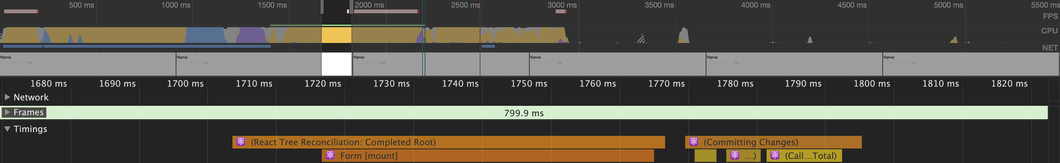
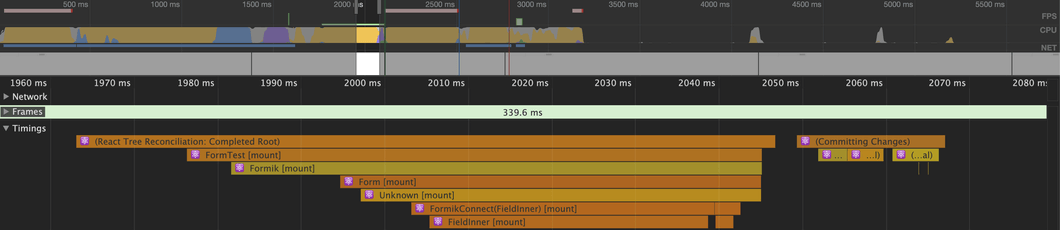
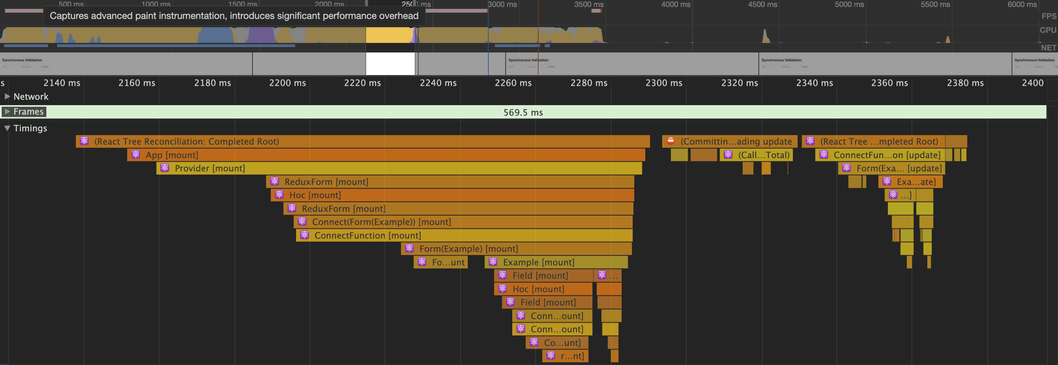
The following form demonstrates form validation in action. Each column represents what has been captured in the custom hook. You can also change fields in the form by clicking the EDIT button.
ⓘ Change inputs value to update watched values
{}ⓘ Validation errors will appear here
ⓘ Touched fields will display here
[]
Form handling doesn't have to be painful. React Hook Form will help you write less code while achieving better performance.